Paquetes de I2P para Debian
Debian o Ubuntu, todas las versiones
Los paquetes de Debian deberían funcionar en la mayoría de las plataformas en ejecución:- Ubuntu (Bionic 18.04 and newer)
- Mint(Tara19) or newer
- Debian Linux (Buster and newer)
- Knoppix
- Opción 1: Versiones recientes de Ubuntu y sus derivados (Pruebe esto si no usa Debian)
- Opción 2: Debian (Incluidos derivados de Debian)
Instrucciones para Ubuntu y derivados como Linux Mint & Trisquel
Añadir el PPA desde la línea de comandos e instalar I2P
-
Abra un terminal e introduzca:
sudo apt-add-repository ppa:i2p-maintainers/i2p
Este comando añadirá el PPA a/etc/apt/sources.list.dy obtendrá la clave gpg con la que se ha firmado el repositorio. La clave GPG asegura que los paquetes no han sido manipulados desde su creación. -
Notifique a su gestor de paquetes el nuevo PPA introduciendo:
sudo apt-get update
Este comando obtendrá la última lista de aplicaciones de cada repositorio que esté habilitado en su sistema, incluyendo el PPA de I2P que hemos añadido anteriormente. - ¡Ya está listo para instalar I2P!
sudo apt-get install i2p
Añadir el PPA mediante el Centro de Software
-
Abra "Software y actualizaciones" a través del menú de aplicaciones.
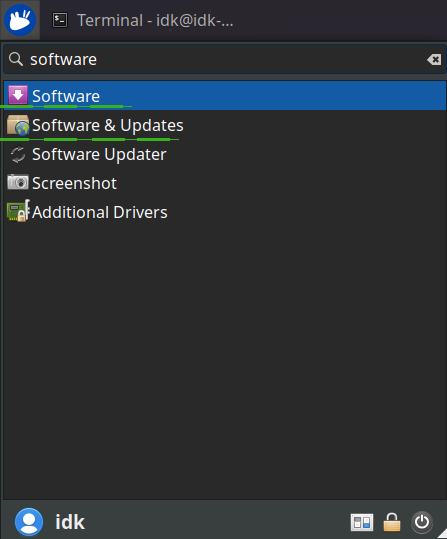
-
Seleccione la pestaña "Otro software" y haga clic en el botón "Añadir" en la parte inferior para configurar el PPA.
inferior para configurar el PPA.

-
Añade el PPA pegando la URL:
ppa:i2p-maintainers/i2pen el diálogo PPA.
-
Descargue la información del repositorio con el botón "Recargar".
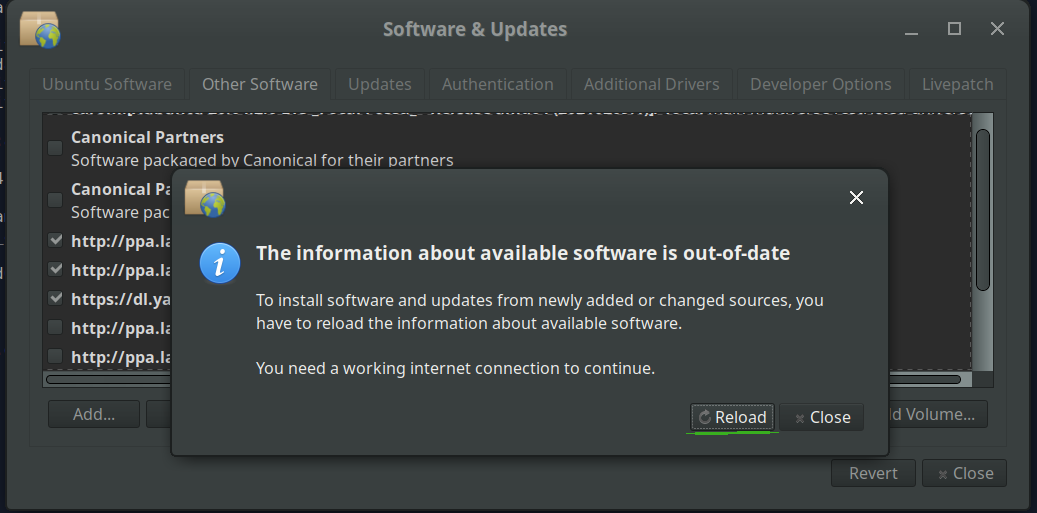
-
Instale el software I2P mediante la herramienta "Software" del menú
menú de aplicaciones.
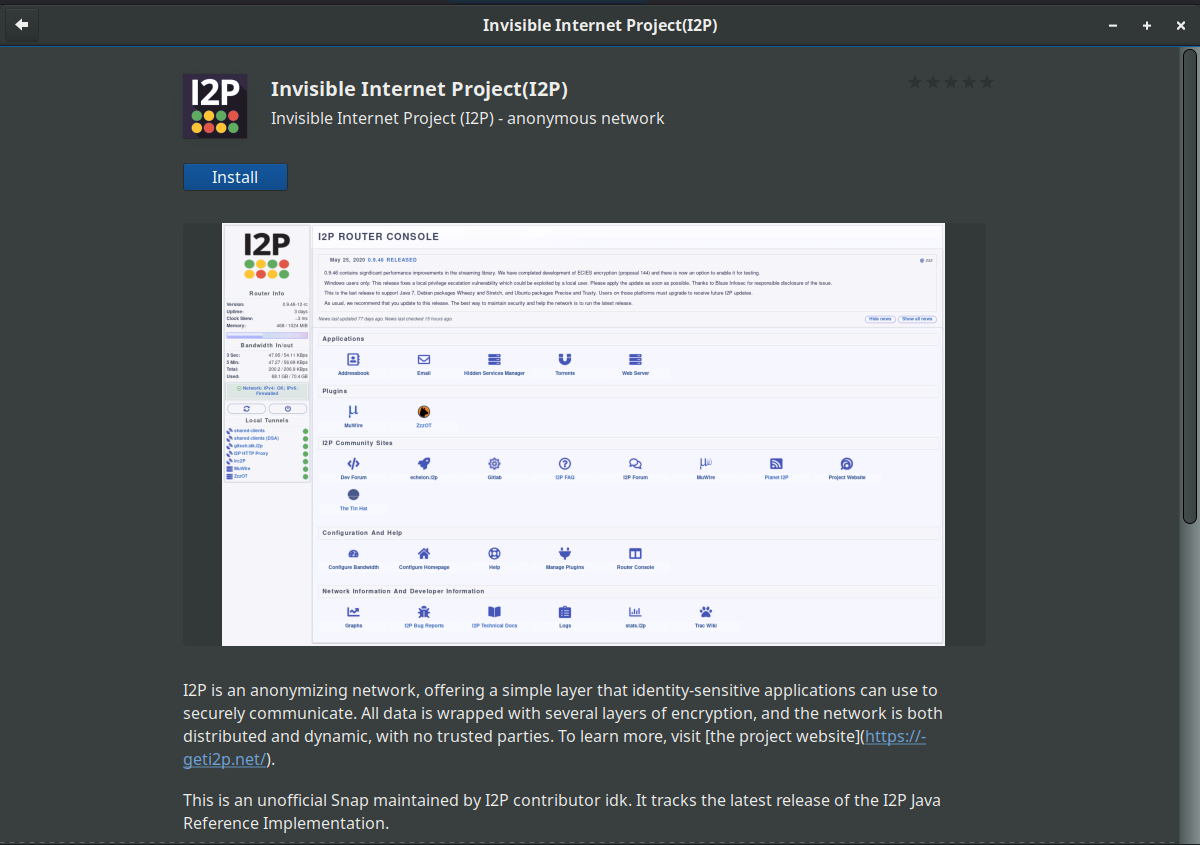
Instrucciones para Debian
NOTICE:
Our old Debian repos deb.i2p2.de and
deb.i2p2.no are EOL.
Please follow these instructions
to update to the new repository, deb.i2p.net.
Note: The steps below should be performed with root access (i.e., switching
user to root with su or by prefixing each command with sudo).
- ,
- Ensure that
apt-transport-https,curl,lsb-releaseare installed.sudo apt-get update sudo apt-get install apt-transport-https lsb-release curl -
Check which version of Debian you are using on this page at the Debian wiki
and verify with
/etc/debian_versionon your system. Then, for Debian Bullseye or newer distributions run the following command to create/etc/apt/sources.list.d/i2p.list.
# Use this command on Debian Bullseye or newer only. echo "deb [signed-by=/usr/share/keyrings/i2p-archive-keyring.gpg] https://deb.i2p.net/ $(lsb_release -sc) main" \ | sudo tee /etc/apt/sources.list.d/i2p.list# Use this command on Debian Downstreams like LMDE or ParrotOS only. echo "deb [signed-by=/usr/share/keyrings/i2p-archive-keyring.gpg] https://deb.i2p.net/ $(dpkg --status tzdata | grep Provides | cut -f2 -d'-') main" \ | sudo tee /etc/apt/sources.list.d/i2p.list# Use this command on Debian Buster or older only. echo "deb https://deb.i2p.net/ $(lsb_release -sc) main" \ | sudo tee /etc/apt/sources.list.d/i2p.list# Use this command on Debian Buster or older only. echo "deb https://deb.i2p.net/ $(dpkg --status tzdata | grep Provides | cut -f2 -d'-') main" \ | sudo tee /etc/apt/sources.list.d/i2p.list - Descargue la clave utilizada para firmar el repositorio:
curl -o i2p-archive-keyring.gpg https://geti2p.net/_static/i2p-archive-keyring.gpg - Display the key fingerprint.
gpg --keyid-format long --import --import-options show-only --with-fingerprint i2p-archive-keyring.gpg7840 E761 0F28 B904 7535 49D7 67EC E560 5BCF 1346 - Copy the keyring to the keyrings directory:
sudo cp i2p-archive-keyring.gpg /usr/share/keyrings/etc/apt/trusted.gpg.d.sudo ln -sf /usr/share/keyrings/i2p-archive-keyring.gpg /etc/apt/trusted.gpg.d/i2p-archive-keyring.gpg -
Notify your package manager of the new repository by entering:
sudo apt-get update - You are now ready to install I2P! Installing the
i2p-keyringpackage will ensure that you receive updates to the repository's GPG key.
sudo apt-get install i2p i2p-keyring
Tras completar el proceso de instalación puede pasar a la siguiente parte de la inicialización de I2P, y configurarlo para su sistema.
Tareas post-instalación
El router I2P se puede iniciar usando estos paquetes I2P de las tres maneras siguientes:-
"a petición" usando el script i2prouter. Simplemente ejecute
"
i2prouter start" en una línea de comandos. (Nota: ¡No utilice sudo ni lo ejecute como root!) -
"a petición" sin el java service wrapper (encapsulador como servicio para java,
necesario en sistemas no-Linux/no-x86) ejecutando "
i2prouter-nowrapper". (Nota: ¡No utilice sudo ni lo ejecute como root!) -
como un servicio que se ejecuta automáticamente al arrancar el sistema,
incluso antes de abrir sesión de usuario del sistema. Este servicio puede
activarse ejecutando "
dpkg-reconfigure i2p" como root, o usando sudo. Esta es la forma recomendada de hacerlo.
Si puede, cuando instale por primera vez, recuerde ajustar su NAT/cortafuegos. Los puertos a abrir pueden verse en la web de configuración de la red en la consola del ruter. Si necesita un guía para abrir sus puertos, la web portforward.com puede serle de utilidad.
Por favor revise y ajuste las configuraciones de ancho de banda en la página de configuración, ya que los valores por defecto de 96 KB/s de bajada / 40 KB/s de subida son bastante conservadores.
If you want to reach I2P Sites via your browser, have a look on the browser proxy setup page for an easy howto.


























